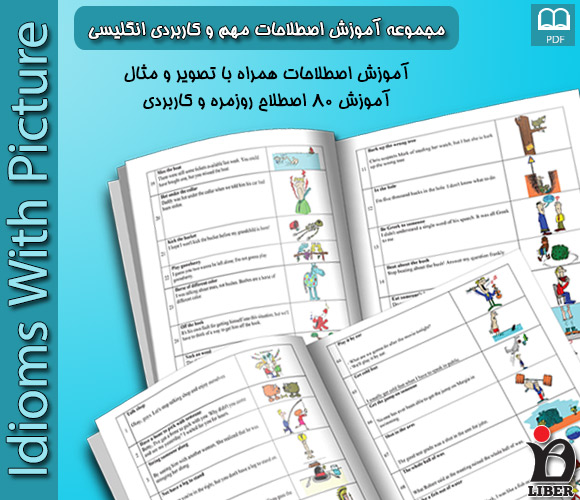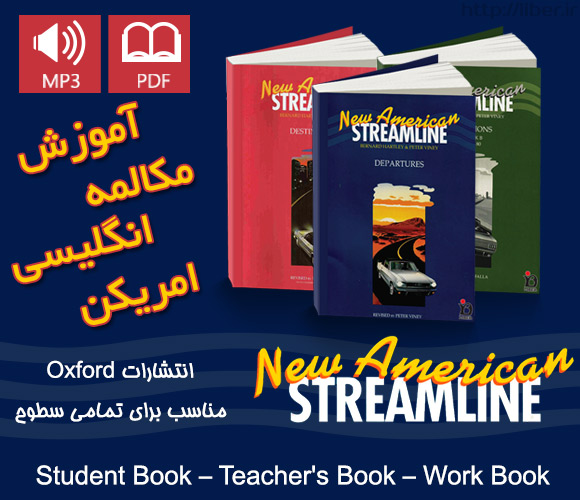کامپیوتر یکی از وسایل ضروری در دنیای مدرن است. هر چند امروزه گوشی های هوشمند بخش زیادی از کارهای یک کامپیوتر را انجام می دهند، بخصوص کارهای روزمره در دهه های قبل را، اما همچنان برای انجام کارهای تخصصی، هیچ چیز جای یک کامپیوتر را نمی گیرد. کامپیوترها سریع قدیمی می شوند یا به مشکل بر می خورند و برای تعمیر یا ارتقاء آنها باید به یک متخصص مراجعه کنید. در این مکالمه انگلیسی درباره خرابی کامپیوتر صحبت می کنیم و اصطلاحات کامپیوتر به انگلیسی را به شما آموزش می دهیم. ابتدا مکالمه را خوب گوش دهید و سپس با متن مورد نظر همراهی کنید.
🗣 Buying a Computer (خرید یک کامپیوتر)
Customer: So can you fix it?
مشتری: خوب پس می تونید درستش کنید؟
Sales Clerk: I’m sorry sir. This computer is not broken or damaged.
فروشنده: متاسفم جناب. این کامپیوتر از کار نیفتاده و خراب نشده.
It’s simply just too old! That’s why your programs and applications are running slow.
فقط خیلی قدیمی شده! به این خاطر هست که برنامه ها و اپلیکیشن های شما کند اجرا می شوند.
There really isn’t much I can do.
واقعا کار زیادی نمی تونم انجام بدهم.
Customer: What do you mean?
مشتری: منظورتون چیه؟ (یعنی چی؟)
I bought this computer just three years ago!
من این کامپیوتر رو سه سال قبل خریدم!
Sales Clerk: Yes, but technology is ever changing and technology is becoming obsolete faster and faster!
فروشنده: بله، ولی تکنولوژی مدام در حال تغییر است و تکنولوژی داره سریع و سریع تر از رده خارج میشه.
Customer: Ok, I know where this is going.
مشتری: خب، می دونم این حرف به کجا قراره برسه! (می دونم معنی این حرف چیه، قراره به چی برسین …)
How much will it cost me to get a new computer?
چقدر برام خرج بر میداره تا یک کامپیوتر جدید بخرم؟
Sales Clerk: Well, this desktop over here is our latest model.
فروشنده: خب، این [کامیپوتر] دسکتاپ (کامپیوتر رومیزی) که اینجا هست، آخرین مدل ماست.
It has a four gigahertz processor with sixteen gigabytes in RAM and a hard disk with one terabyte.
اون یک پردازشگر چهار گیگاهرتزی با 16 گیگابایت رم داره و یک هارد دیسک با یک ترابایت.
Of course, it includes a mouse, keyboard and desk speakers.
البته، شامل یک ماوس، کیبرد و اسپیکرهای رومیزی میشه.
Customer: I have no idea what you are talking about.
مشتری: من هیچ ایده ای ندارم شما درباره چی صحبت می کنید!
I just want to know if it’s good and if I will be able to play solitaire without the computer crashing or freezing all the time!
من فقط می خوام بدونم که خوبه [یا نه] و اینکه می تونم باهاش بازی سولیتایر رو بدون اینکه کامپیوتر مدام کرش یا هنگ کنه بازی کنم!
Sales Clerk: This PC is top of the line and I guarantee it will never freeze!
فروشنده: این کامپیوتر بالاترین مدلمونه و تضمین می کنم که هیچوقت هنگ نمی کنه!
If it does, we’ll give you your money back!
اگر [هنگ] کرد، ما پول شما رو به شما پس میدیم!
🗝️ لغات انگلیسی مهم مکالمه
🔹 I have no idea: هیچ ایده ای ندارم، اصلا در جریان نیستم، متوجه نمیشم
🔹 freeze: هنگ کردن کامپیوتر، ثابت ماندن، منجمد شدن، از کار افتادن
🔹 where (something) is going: جهتی که حوادث به آن سمت می رود
🔹 ever changing: مدام در حال تغییر
🔹 obsolete: منسوخ، قدیمی، از کار افتاده، غیر متداول
🔹 program: برنامه کامپیوتری
🔹 gigabyte: گیگابایت
🔹 RAM (random access memory): حافظه کامپیوتر که اطلاعات به صورت موقتی در آن ذخیره می شوند
🔹 hard disk: هارد دیسک
🔹 gigahertz: گیگاهرتز
🔹 processor: پردازشگر
🔹 crash: کرش، از کار افتادن ناگهانی برنامه،
🔹 guarantee: گارانتی
🔹 warranty: ضمانتنامه، گارانتی
🔹 laptop: لپ تاپ
🔹 network: شبکه
🔹 evolve: تکامل، تحویل یافتن
🔹 wireless modem: مودم وایرلس، مودم بی سیم
🎯 نکات درس
واژه Sales clerk یا Salesclerk در انگلیسی آمریکایی استفاده می شود و به کسی که در مغازه چیزی را می فروشد می گویند. در انگلیسی بریتیش از واژه shop assistant استفاده می شود.
واژه broken علاوه بر اینکه معنی شکسته شده می دهد، به معنی چیزی که خراب باشد یا درست کار نکند هم می دهد.
کلمه simply در حالت عادی به معنی به سادگی است و از simplicity می آید. اما در جمله معنی های مختلفی دارد. این واژه گاهی می تواند برای تاکید استفاده شود :
▪️ This work is simply not good enough.
همچنین simply هم معنی only یا just هم هست. در این مکالمه بیشتر با این معنی استفاده شده است :
▪️ Some students lose marks simply because they don’t read the question properly.
▪️ It’s simply just too old!
عبارت I know where this is going به این معنی است که می دونم این مکالمه قراره به کجا برسه. منظور از this، این مکالمه و گفتگو است. یعنی می دانم قرار است بحث به چی برسد.
یکی از معنی های واژه freeze، همان چیزی است که در فارسی هم ما می گوییم، یعنی یخ زدن و فریز شدن. همچنین برای وقتی چیزی در جای خود ثابت بماند هم از این واژه استفاده می شود. برای همین وقتی کامپیوتر در حالتی قرار می گیرد که پاسخی نمی دهد و تصویر ثابت است از واژه freeze برای آن استفاده می شود.
تفاوت Guarantee و Warranty
ما در فارسی برای ضمانت فروش از واژه گارانتی استفاده می کنیم. اما در انگلیسی از دو واژه مشابه (از نظر تلفظ) برای ضمانتنامه یا گارانتی استفاده می شود و آن دو واژه guarantee و warranty هستند. اما تفاوت guarantee با warranty چیست؟
ساده ترین نوعی که می توانیم این دو واژه را توضیح دهیم این است، guarantee به معنی ضمانت و warranty ضمانتنامه است. guarantee ضمانتی است که تولید کننده برای تضمین محصول یا سرویس خود می دهد. اما warranty ضمانتنامه کتبی است که به دست مشتری داده می شود و بیشتر برای محصول استفاده می شود. گاهی اوقات محصول باید بابت warranty هزینه ای اضافی پرداخت کند. بحث های مربوط به تفاوت این دو واژه بسیار زیاد هستند و گاهی با هم متفاوت می باشند. لیستی از سایتهای مختلف را در زیر برای شما می آوریم، با مطالعه این صفحات بهتر می توانید تفاوت این دو واژه را بفهمید :

بیشتر بخوانید
- https://www.dictionary.com/e/warranty-vs-guarantee
- https://www.linkedin.com/pulse/differences-between-guarantee-warranty-nader-vahhab-aghaei
- https://keydifferences.com/difference-between-guarantee-and-warranty.html
- https://www.merriam-webster.com/words-at-play/guarantee-and-waranty-are-the-same-word
- https://bscholarly.com/differences-between-warranty-and-guarantee/
🎧 پادکست صوتی آموزش انگلیسی
متن پادکست
Hello English learners, my name is Marco.
And my name is Katherine.
So what are we talking about today, Marco?
Well, we’re talking about one of my favorite topics, which are computers.
Yes, you’re a little bit of a nerd.
A little bit.
I love computers and technology and everything that’s related to it, so that’s what we’re going to be looking at today.
Maybe we’re buying a new computer.
Well, I anticipate learning something from this because there are a lot of those fancy big words that I don’t know that have to do with processors and giggle things.
So that’s going to be coming up in a minute here.
But first, let’s just jump right in and take a listen to today’s dialogue.
So can you fix it?
I’m sorry, sir.
This computer is not broken or damaged.
It’s simply just too old.
That’s why your programs and applications are running slow.
There really isn’t much I can do.
What do you mean?
I bought this computer just three years ago.
Yes, but technology is ever-changing and technology is becoming obsolete faster and faster.
Okay, I know where this is going.
How much will it cost me to get a new computer?
Well, this desktop over here is our latest model.
It has a 4GHz processor with 16GB in RAM and a hard disk with 1TB.
Of course, it includes a mouse, keyboard, and desk speakers.
I have no idea what you are talking about.
I just want to know if it’s good, and if I’ll be able to play solitaire without the computer crashing or freezing all the time.
This PC is top of the line, and I guarantee it will never freeze.
If it does, we’ll give you your money back.
All right, we’re back.
I think it’s a very typical case you go in to get something fixed and they say, we can’t fix it.
You need a new one.
Yes, and not only a new one, but a bigger, and better, and faster one.
And more expensive, obviously.
Obviously.
It’s called the upsell.
The upsell, yeah.
All right, so there were some very difficult words, I think, because they’re very specific related to technology and computers.
So why don’t we look at those now in language takeaway?
Language takeaway.
All right, so the first word we have today is when something is no longer in use.
Okay, so this word is obsolete.
It’s obsolete.
Obsolete.
And we’re not just talking about like, oh, I haven’t touched that pen in like 10 years.
We’re talking about a piece of technology that is no longer useful because there’s something else that can do a better job.
And actually, not only with technology, we also have words that are obsolete, right?
Exactly.
Like, thy, or thine, you or yours.
Classical English.
We don’t use thy anymore.
No.
We are very summery today, Marco.
We don’t use that anymore.
That’s obsolete English, right?
Or obsolete words.
Exactly.
So obsolete means it’s no longer of use.
We have better and newer things in its place.
All right.
And now moving on, when the salesman was describing the characteristics of the computer, he used some prefixes that were a little bit strange, right?
Like for example, giga.
All right, so these are actually prefixes that have to do with numbers.
And so this is not just a computer thing, this is a math thing or science thing.
So, okay.
So we’ve got three different prefixes, a prefix is something we tack on at the beginning of a word.
So we have hertz or byte, right?
These are little bits of a computer byte.
So you have like megabytes.
Megabytes we’ve all heard before.
That’s the smallest here.
We’ve got megabytes, but bigger than mega, we’ve got gigabytes.
A giga.
So for example, the hard drives are 250 gigabytes.
You might even hear someone say gigs, you’ve got a 250 gig hard drive, but what’s bigger than giga?
Now it’s the terabyte.
Ooh, Tara, it sounds like boom, boom, boom, boom.
I actually wondered what would happen after gigabyte because so much information already and now it’s the terabyte.
So it’s like 1,000 gigabytes.
So that’s like 200 movies.
That’s probably more than that, it’s amazing the amount of storage you can have and how small it actually is.
So mega, giga, Tara, going from littlest to biggest.
All right.
And well, he described a four gigahertz processor.
So the processor is our next word and this is actually something that determines how fast your computer is going to run.
So it comes from the word to process, right?
So you can calculate or to think.
Do even.
To do.
So you have different examples like a word processor.
So it’s like Microsoft Word.
It allows you to make word documents.
You can also say to process data, you’re trying to calculate it.
But in this case, a processor is like a little brain that’s the center of the computer and that’s where all the information gets processed.
So it’s the brain of the computer essentially and the bigger it is, the faster it can go.
Exactly.
And well, if you don’t have a very good processor, your computer is bound to freeze.
So freezing is another keyword, especially when talking about computers.
This one drives me nuts.
To freeze, it means to stop moving.
So, well, it has a couple of different meanings.
You might have heard it about ice before, but to freeze here, we’re talking about stopping moving.
So we have a game called freeze tag where if I touch you, you have to stop running.
But here we’re talking about a computer freezing.
I’m moving my mouse and I’m typing and all of a sudden, my mouse doesn’t move.
I can’t close or open or do anything and it’s really frustrating.
Especially if you’re doing something and you didn’t save your work, it’s gone.
So if your computer freezes, then usually you have to restart it or turn it off or not.
So that is about it for those words, but let’s take another listen and slow the dialogue down this time so you can catch some of those big words.
So can you fix it?
I’m sorry, sir.
This computer is not broken or damaged.
It’s simply just too old.
That’s why your programs and applications are running slow.
There really isn’t much I can do.
What do you mean?
I bought this computer just three years ago.
Yes, but technology is ever changing and technology is becoming obsolete faster and faster.
Okay, I know where this is going.
How much will it cost me to get a new computer?
Well, this desktop over here is our latest model.
It has a 4GHz processor with 16GB in RAM and a hard disk with 1TB.
Of course, it includes a mouse, keyboard, and desk speakers.
I have no idea what you were talking about.
I just want to know if it’s good and if I’ll be able to play solitaire without the computer crashing or freezing all the time.
This PC is top of the line, and I guarantee it will never freeze.
If it does, we’ll give you your money back.
Great, so we are back, so now let’s jump into today’s fluency builder.
Fluency builder.
All right, so on fluency builder, we’re going to take a look at three different phrases.
For example, the salesman was describing technology and said that it’s ever changing.
Okay, so this is a sort of poetic line here.
So ever changing means always changing, always changing, and so we can say that the ocean is ever changing.
You know, the waves are always changing, but in this case, he’s saying that technology is always changing.
It’s always progressing into something new, and so that is a key selling point for this guy.
Right, so this is actually a very interesting word.
We can use it like in your example, beyond technology, like the way the sea is ever changing.
So why don’t we listen to a couple of other examples?
Example one.
There’s always something new in this ever-changing world.
Example two.
Times are ever-changing, and we must prepare ourselves better every day.
Example three.
The flu is an ever-changing virus that continues to claim many lives.
All right, we’re back, so now we understand the ever-changing.
So the man who’s trying to buy this computer, or at least get his computer fixed, really starts to get frustrated with the salesman, and he says, okay, I know where this is going.
So he hears the sales pitch.
He hears this guy trying to loosen him up a little bit.
He says, I know where this is going.
So what does this mean, this where something is going?
So basically what direction a conversation, or a topic, or a situation is taking.
Okay, so he’s saying, I know why you’re telling me these things.
I know your motive.
Or I know what’s happening.
I know what you’re going to say.
Okay, so he’s essentially saying, I know you’re going to try and sell me a computer.
So you can use it in other circumstances, right?
For example, a relationship.
I don’t know where this is going.
Right, what is going?
Classic breakup line.
I just don’t think I know where this is going anymore.
So in reference to the relationship, right?
We don’t know what’s happening.
Are we serious?
Are we maybe going to get married?
I don’t know anymore.
I can’t tell where this movie is going.
It’s so like, ooh, here and there and boring.
Yeah, you don’t know the plot.
All right.
So it’s a very common phrase.
And it sounds very natural when you say it, right?
It does.
NASBI’s Influency Builder really helps you sound like a more native English speaker when you use these kind of phrases.
And the next one is also very, very good when he describes the condition of the computer.
He says it’s top of the line.
Top of the line.
Now, what line we’re talking about?
I do not know.
But this is above average line.
So this is the best of the best.
This is the top model or the top computer.
And you can definitely imagine a car salesman using this.
Yes.
This BMW is top line.
It’s the best money can buy.
That’s another good one.
Basically, top of the line is the best of the best above average, right?
More than above average.
It’s really, it’s the best you can do.
And so the guy saying, listen, this is our best computer.
Really you should buy it.
And obviously, top of the line usually costs a lot of money.
It’s usually for something that costs money, right?
For things.
You wouldn’t really use it for a person, right?
He’s top of the line.
No, no, no, no.
Top of the line, I think generally refers to electronics and cars or like motorcycles.
And so you often hear top of the line stereo, top of the line TV, top of the line car.
But you wouldn’t say this about food or people or art.
You wouldn’t say this, this painting is top of the line.
No, no, not about like very unique things.
You’d say this about kind of manufactured things.
Very good.
So we’ve taken a look at a lot of great phrases.
Why don’t we listen to our dialogue for the last time and then we’ll come back.
So can you fix it?
I’m sorry, sir.
This computer is not broken or damaged.
It’s simply just too old.
That’s why your programs and applications are running slow.
There really isn’t much I can do.
What do you mean?
I bought this computer just three years ago.
Yes, but technology is ever changing and technology is becoming obsolete faster and faster.
Okay, I know where this is going.
How much will it cost me to get a new computer?
Well, this desktop over here is our latest model.
It has a 4 gigahertz processor with 16 gigabytes in RAM and a hard disk with one terabyte.
Of course, it includes a mouse, keyboard and desk speakers.
I have no idea what you’re talking about.
I just want to know if it’s good.
If I’ll be able to play solitaire without the computer crashing or freezing all the time.
This PC is top of the line and I guarantee it will never freeze.
If it does, we’ll give you your money back.
All right, we’re back.
So computers, Catherine, I know you recently got a nice Macintosh.
Yeah, yeah, I did.
It’s one of those big screen ones, right?
Yeah, it is.
It’s a desktop, right?
It’s got a laptop and it’s got a very fast processor because Macs started using Intel processors a couple of years ago and that made them much faster.
Wow, and this processor actually has two cores, right?
So basically it has two different brains almost within one processor.
Which gives it really bad headaches.
She complains to me often.
Are you a big Mac fan or PC fan?
I’m a Mac fan.
Really?
I’ve been converted.
My sophomore year had a Mac and ever since then I’ve really gotten into them.
So I went Mac and didn’t turn back.
I still honestly cannot really use a Mac.
I get confused.
I’m looking for the start button and I’m looking for where my documents are.
It’s really hard to change over, right?
But once you do, you don’t want to change back because everything is so much easier on a Mac.
Really?
But if you’re really into PC gaming, then you should probably stick with it, stick with the PCs because the games just don’t really compare on Macs.
But I’ve heard that also Macs don’t really suffer from viruses, right?
No, they don’t, which is great because I always used to get these viruses that would float on my computer.
Because you know, you open some email and all of a sudden there’s nastiness on your desktop.
Well, now I don’t really have that problem and also there’s really wonderful photo editing software and video editing software.
So everything’s just really easy to find and easy to use.
What about you listeners?
Do you prefer the Mac?
Do you prefer the PC or maybe some of our listeners don’t really even like computers?
Well, let us know either way.
We’re very curious to hear what you have to say.
And of course, writing on our comments section is great practice for your English.
So we’ll see you guys there and until next time.
Bye everyone.
Thank you.